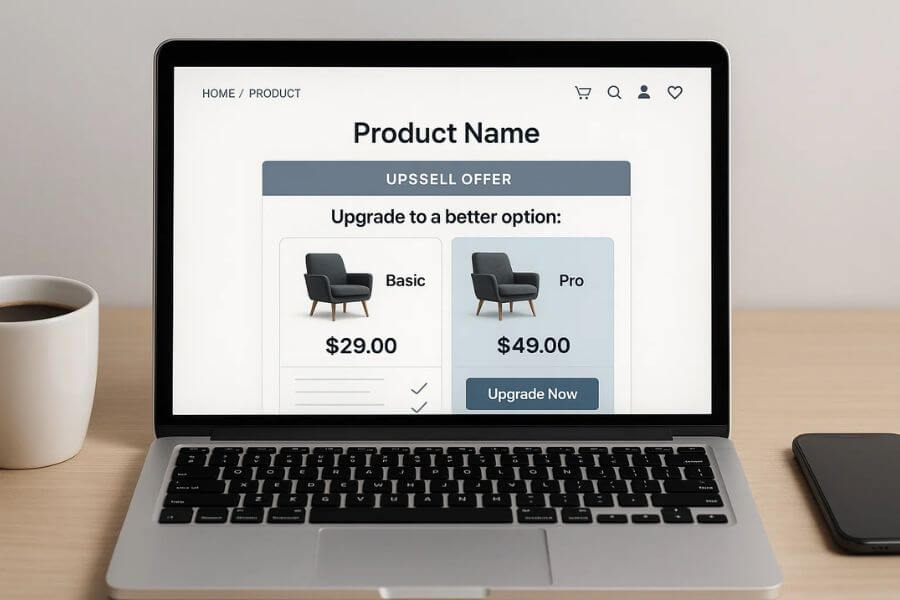In the fast-moving world of ecommerce, driving sales growth while maintaining a healthy profit margin can be challenging. Acquiring new customers is expensive, and retaining them takes consistent effort. That’s where upselling steps in as a powerful yet underused strategy. Rather than pouring more money into advertising, upselling allows you to extract more value from your existing customer base, offering better solutions, enhancing user satisfaction, and increasing average order value.
This comprehensive guide will explore what upselling really means, how it differs from other sales techniques, and how to implement it effectively throughout the ecommerce journey. You’ll learn actionable tactics, real-world examples, optimization strategies, common mistakes to avoid, and metrics to track for success.
What is upselling in ecommerce?
Upselling is the art of encouraging customers to purchase a higher-end version of a product they are already interested in. It’s about offering more value, not just more products. For instance, if a shopper adds a standard coffee machine to their cart, you might suggest a model with advanced brewing features, a built-in grinder, or a longer warranty.
The core principle behind upselling is solving the same problem in a better way. You’re not just pushing a more expensive item; you’re helping the customer get greater satisfaction, functionality, or quality by making a slightly higher investment.
In ecommerce, upselling is typically automated or embedded at key points in the customer journey: product pages, checkout, email campaigns, live chat, or post-purchase follow-ups.
When executed thoughtfully, upselling feels helpful and intuitive. The customer leaves with a better product, and your business enjoys a boost in revenue, creating a win-win scenario.
Why is upselling important in ecommerce?
Upselling is one of the most efficient growth tactics because it leverages your existing traffic and customers. Here’s why it’s such a valuable strategy:
Boosts revenue without extra acquisition costs
Acquiring new traffic through advertising or SEO requires time and money. Upselling helps you grow revenue from people already on your site. By increasing the order size of existing customers, you enhance profitability without increasing your customer acquisition cost (CAC).
Improves customer experience
Effective upselling provides customers with solutions they may not have considered. A higher-tier version of a product could have features that better fit their needs or deliver added convenience, enhancing satisfaction and trust in your brand.
Strengthens brand loyalty
When customers feel they’ve made a smart, valuable purchase, they’re more likely to return. Upselling builds that sense of value and reinforces positive brand perception, encouraging repeat business.
Increases customer lifetime value (CLV)
A customer who purchases a premium product is more invested in your brand. These buyers tend to stick around longer, spend more over time, and are less likely to switch to competitors, resulting in a higher overall CLV.
What is the difference between upselling vs. cross-selling?
Although both upselling and cross-selling aim to increase revenue, they work in different ways.
- Upselling encourages a customer to purchase a better version of what they already intend to buy. It’s a vertical move upgrading the product tier.
- Cross-selling suggests additional, complementary items. It’s a horizontal move, adding related products to the cart.
For example, if a customer adds a smartphone to their cart:
- An upsell might suggest a higher-end model with more memory.
- A cross-sell might recommend a phone case or screen protector.
Knowing the distinction helps you design targeted sales flows that don’t confuse or overwhelm your customer.
When and where to upsell in the ecommerce journey
Timing is critical when presenting upsell offers. If you suggest an upgrade too early, the customer may not be convinced. Too late, and you miss the opportunity. Here’s how to align upselling with different stages of the buying process:
On the product page
The product page is the first and often best place to offer an upgrade. As users evaluate a product, showing a premium alternative nearby allows them to compare features and price. Use visual cues such as “Most Popular” or “Best Value” to highlight the upgraded version.
An effective method is using a comparison table where the base product is shown alongside a more advanced one, with benefits such as extended warranties, more features, or better materials clearly listed.
During cart and checkout
At this stage, the customer has committed to buying something. Their trust in your site is high, making it an ideal moment to nudge them toward a better version. Cart or checkout upsells should be subtle, concise, and non-disruptive. A small banner or pop-up suggesting an upgrade with a special discount works well.
For subscription-based services, this is a perfect time to offer a higher-tier plan with added perks, such as exclusive content, faster shipping, or early access.
Post-purchase email campaigns
Just because the transaction is complete doesn’t mean upselling should stop. Post-purchase emails can invite customers to upgrade before their shipment arrives or offer a discount on a better product. For example, after buying headphones, you might suggest upgrading to noise-canceling versions within a few days of delivery.
These campaigns work especially well when they’re personalized and time-sensitive.
On-site popups and live chat
Behavior-triggered popups can suggest upgrades based on time on site, cart value, or product browsing. Additionally, live chat agents trained in upselling can subtly recommend higher-value alternatives while answering questions.
Use these tools sparingly to avoid annoying visitors, and well-timed popups with clear benefits can boost conversions without hurting user experience.
10 proven upselling strategies that work
Mastering upselling requires more than just offering expensive products. Here’s how to do it effectively:
1. Use side-by-side comparisons
Customers need clarity. Visual product comparison tables can break down the differences between the standard and upgraded versions, showing value points such as better materials, additional features, or higher performance.
Highlight why the upgrade is worth the price increase, especially if it solves pain points the base version doesn’t.
2. Leverage customer reviews
Let your customers do the talking. If reviews mention how upgrading improved the experience, feature those prominently. Use review snippets like “I’m so glad I chose the Pro version; it’s faster and lasts longer.”
Seeing others make the same decision builds trust and encourages similar behavior.
3. Create urgency with scarcity
Time-sensitive upsell offers work well because they push customers to make quick decisions. Adding labels like “Only 5 left at this price” or “Today only: Upgrade and save 20%” can drive conversions.
Be authentic. Fake urgency may hurt your brand in the long term.
4. Offer product bundles
Bundle upselling combines a premium product with useful accessories or complementary items at a discounted price. For example, “Upgrade to the premium version and get a free wireless charger.”
This increases perceived value while moving more inventory.
5. Personalize every offer
Generic upsell suggestions feel intrusive. Use customer data like past purchases, browsing behavior, or cart content to personalize the offer.
For instance, someone who always buys eco-friendly products might respond better to a sustainable premium alternative.
6. Keep the price jump manageable
If the upgrade feels like too big of a leap, customers will opt out. A good rule of thumb is that your upsell should cost no more than 25–30% more than the original product.
Show them how much more they’re getting for a small increase in cost.
7. Highlight specific benefits in copy
Don’t just say “Premium version available”, rather tell the customer what they gain. Better performance? Longer durability? Added convenience?
Use benefit-driven language that addresses pain points: “Upgrade for double battery life, perfect for long trips.”
8. Use strong visuals
Show, don’t just tell. Photos, side-by-side visuals, and demo videos help illustrate the tangible differences between options.
Highlight premium finishes, exclusive accessories, or better packaging through imagery.
9. Empower support staff to upsell
Support teams are in a unique position to offer relevant upsells. Train them to identify when a customer could benefit from a premium product and offer it naturally in conversation.
For example, “Based on how often you travel, you might love our deluxe model; it’s more compact and has longer battery life.”
10. Continuously A/B test offers
Test everything from placement, language, discount percentage, and visuals. What converts on a product page may not work in a pop-up or email.
Ongoing A/B testing reveals what resonates most with your audience and helps you refine your strategy over time.
What are the some of the best tools and platforms to upsell
You don’t have to build everything from scratch. Here are top tools that make upselling easier:
- Shopify apps: Bold Upsell, ReConvert, and Honeycomb.
- WooCommerce plugins: CartFlows, Smart Offers, and Booster.
- BigCommerce: Native upsell tools and Justuno integrations.
- Email platforms: Klaviyo, Mailchimp, and Omnisend for post-purchase upsell automation.
- AI tools: Use apps with AI-based personalization to deliver smarter upsells in real time.
These tools help you create dynamic, personalized upsell paths based on customer data and behavior, maximizing results.
What are common upselling mistakes you should avoid?
Upselling works best when it enhances the shopping experience, not when it disrupts it. Here are common pitfalls to avoid:
- Overloading with choices: Too many options can overwhelm and lead to decision fatigue. Stick to 1–2 clear upgrades.
- Irrelevant recommendations: If the upsell doesn’t match the original item, it breaks trust.
- Aggressive pushing: Pushy popups or misleading offers can cause abandonment. Keep it subtle and honest.
- Forgetting mobile users: Mobile-friendly upsell designs are crucial—many ecommerce purchases happen on phones.
- Failing to test: Set-it-and-forget-it upsell strategies rarely work. Ongoing testing is key to optimization.
Frequently asked questions about upselling
Q1. Can upselling be used in every ecommerce niche?
A1. Yes, but the approach should match the product category. Upselling works well in tech, fashion, beauty, home goods, subscriptions, and even digital downloads. The key is offering upgrades that genuinely enhance the customer’s experience.
Q2. How do I know if my upsell offer is relevant?
A2. A relevant upsell solves the same problem better than the base product. Use customer data like browsing history, cart contents, or purchase patterns to ensure the upgrade aligns with their intent.
Q3. Is it better to offer a discount on the upsell or full price?
A3. Offering a small discount on the upsell (like 10–20%) can increase conversions by reducing friction. However, full-price upsells also work well when the value is clear, especially for premium, high-perceived-value products.
Q4. How often should I update my upselling strategy?
A4. At least quarterly. Consumer behavior shifts, and product performance changes. Regularly analyze your upsell performance metrics and A/B test new offers, pricing tiers, and placements.
Q5. Can upselling work in a one-product store?
A5. Yes, even single-product stores can upsell by offering premium versions, extended warranties, add-on features, faster shipping, or enhanced packaging. The key is to think in terms of value, not just variety.
Summary
In summary, Upselling is a strategic sales technique where customers are encouraged to purchase a higher-priced, upgraded, or more feature-rich version of the product they are considering or have already chosen, with the goal of enhancing their overall value and satisfaction while increasing the seller’s average order value and profit margin.